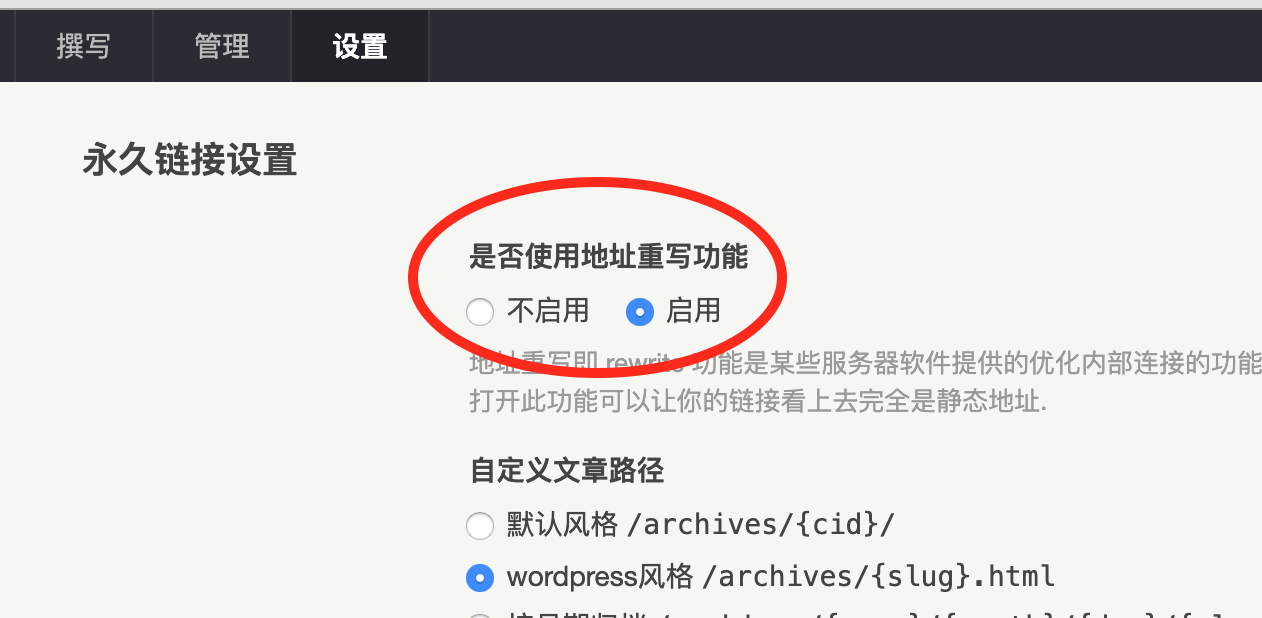wordpress的博客太过于臃肿、而且由于编辑器的更新、向富文本编辑中的代码编辑、变得非常不好用。
typecho是需要服务器配置pathinfo的模式
步骤一
server {
server_name echo.solo90.com ;
root /usr/local/openresty/nginx/html/build;
access_log logs/echo.access.log main;
error_log logs/echo.error.log;
index index.php ;
location = /favicon.ico {
log_not_found off;
access_log off;
}
location = /robots.txt {
allow all;
log_not_found off;
access_log off;
}
if ( !-e $request_filename ){
rewrite ^(.*)$ /index.php$1 last;
}
location ~ .*.php(/.*)*$ {
fastcgi_index index.php;
include fastcgi.conf;
fastcgi_split_path_info ^((?U).+.php)(/?.+)$;
fastcgi_param SCRIPT_FILENAME $document_root$fastcgi_script_name;
fastcgi_param PATH_INFO $fastcgi_path_info;
fastcgi_param PATH_TRANSLATED $document_root$fastcgi_path_info;
fastcgi_intercept_errors on;
fastcgi_pass 127.0.0.1:9000;
}
location /status {
#stub_status on;
access_log off;
}
location ~ .*.(gif|jpg|jpeg|png|bmp|swf)$ {
expires 30d;
}
location ~ .*.(js|css)?$ {
expires 12h;
}
}步骤二
修改后台配置、允许路由重写